Custom JavaScript and CSS
With custom CSS and JavaScript you can change pretty much anything in heyo appearance or functionality, and it’s pretty simple, too!
In config.toml, under [params], there are two fields: customCss and customJs, on those you can point to a file that will be imported when you build the site. This allows you to override the defaults and add your own functionality!
For example, if you set
customJs = [‘https://cdnjs.cloudflare.com/ajax/libs/hi-sven/1.29.0/index.js’], you should see Hi Sven? in the DevTools’ (CTRL+SHIFT+I) console., to separate them, for example customCss = ['customCss/my-styles-1.css', 'customCss/my-styles-2.css']CSS Example
Let’s say you want to change the default font, all you need to do is set customCss = ['customCss/my-font-family.css'] in config.toml and create a file at exampleSite/static/customCss/my-font-family.css with the following:
* {
font-family: 'sans serif';
}
Your site should look something like this now:
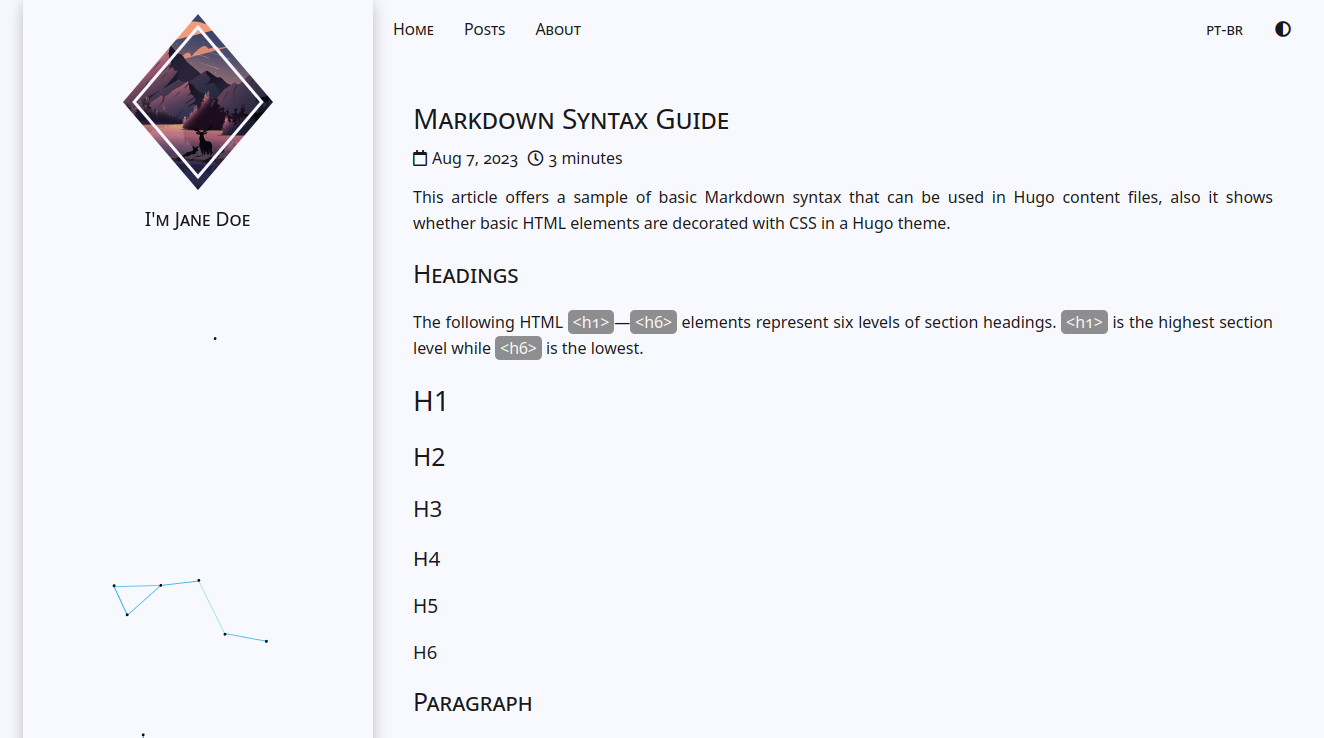
JavaSript Example
Let’s say you have the following in config.toml:
customJs = ['customJs/my-js.js', 'https://cdnjs.cloudflare.com/ajax/libs/hi-sven/1.29.0/index.js']
And you create a file at exampleSite/static/customJs/my-js.js with the following:
console.info("Hello from my-js.js");
You should see Hello from my-js.js and Hi Sven? in the DevTools’ (CTRL+SHIFT+I) console.